Bản cập nhật tháng 8/2011 của UDK
Trang 1 trong tổng số 1 trang
 Bản cập nhật tháng 8/2011 của UDK
Bản cập nhật tháng 8/2011 của UDK
Link download: http://udk.com/download (1.5 GB)
Dưới đây là một số thông tin cập nhật của bản nâng cấp lần này:
August 23, 2010 - Epic Games, Inc. has released the August 2011 UDK Beta, the latest version of the Unreal Development Kit (UDK), the free edition of Unreal Engine 3 that provides access to the award-winning toolset used in blockbuster video games, 3D visualizations, digital films and more.
Epic is committed to providing the UDK community with regular software releases at no charge, and the latest beta is available now at www.udk.com/download.
This month, we'd like to bring your attention to a case study conducted with Takenaka Corporation UDK showcase. Takenaka is Japan's largest architecture, engineering and construction firm, having built landmark structures such as the Tokyo Tower, the Tokyo Dome, the Fukuoka Dome and the Kobe Meriken Park Oriental Hotel, among others. This is the story of what convinced Takenaka to adopt UDK as a tool for architectural visualization and design. Read more here.
UDK projects are promoted to the community in the Works in Progress forum and the Released Projects forum. Our full showcase galleries are available at www.udk.com/showcase and www.unrealengine.com/showcase.
Inside UDK: Fall 2011
Have you seen all of the amazing new things that have gone into the UDK recently? Let us show you some of them in our brand new trailer on the UDK YouTube channel.
August 2011 UDK Beta Upgrade Notes
New Movie Capture System
http://udn.epicgames.com/Three/MovieCapture.html
Integrated Matinee and in game movie capture
Matinees can be captured to AVI via a new button on the Matinee toolbar
A running game can be captured to AVI via the console commands "StartMovieCapture" and "StopMovieCapture"
Material Functions
http://udn.epicgames.com/Three/MaterialFunctions.html
Material Functions allow snippets of material graphs to be saved separately and shared between multiple materials
Functions can be exposed to the function library, which is a new categorized window in the material editor
Many new material functions have been added to the engine's function library
Material Editor Improvements
An improved error display listing the error node type and highlighting the offending node in red
Now supports marking by shift clicking connectors, which allows making connections across large materials without dragging
Landscape shader compiler time improvements in the material editor
In a test case, compilation time was 2.25 times faster
Culling Foliage Instances Based on Distance
New "StartCullDistance" and "EndCullDistance" parameters for culling foliage instances based on distance
At "EndCullDistance", entire clusters of instances are coarsely culled using "MaxDrawDistance"
From "StartCullDistance" a per-instance opacity value from 1-0 is generated in vertex color alpha, for use by the material to fade out the foliage
Adaptive Tessellation
Users can now dynamically tessellate meshes based on screen space size
Editor Improvements
New slider for Alpha in the Mesh Paint dialog
Improved Editor Startup
Greatly improved editor startup times due to faster Game Asset Database downloads
No longer steals keyboard focus when starting up
Shows better status information while starting up
New "Cancel" button to the Slow Tasks and progress dialogs
You can now select all Actors referenced by Kismet in All Levels
New ability to set and jump to bookmarks to the editor viewport and Kismet toolbar dropdowns.
Improved foliage window scrolling behavior - only the mesh list scrolls, with the painting parameters fixed
LOD UV settings in the Static Mesh Editor are now maintained after importing a new LOD
SpeedTrees can now be placed while in StaticMesh mode
"Undo" and "redo" are now supported for changes to the DrawScale boxes on the status bar below editor viewports
New option in editor preferences menu that, when enabled, causes BSP to auto-update after modifying a brush
This option is also togglable through the "Alt+Ctrl+U" keyboard shortcut
Geometry should still be rebuilt prior to playing the level
Unreal Matinee Improvements
Users can now name Matinee director tracks, and optionally display these names in the game viewport
Now includes an Export Animation Track Info option. This exports the director track and animation sequences along with all keyframe data to a simple text file.
Other Improvements
Unreal Cascade
New "WarmupTickTime" member allows users to specify update time for the warmup ticks
New Initial World Offset Particle Module includes seeded and not seeded versions
Support for 'Color' instance parameters when retrieving particle parameters via "GetColorParameter"
Auto-activated particles are no longer reset when resetting all particles in a level
Set particle velocity from movement generated by the orbit module
Mobile: Removed forcibly setting particle system LOD levels to the lowest detail
AnimSet Viewer
New FoV slider (fully settable range 5 - 170), FoV reset button, and FoV viewport info
New drop-downs in toolbar enable viewing specific chunks and sections of a skeletal mesh
Removing prefix from selected AnimSequence now supported
iCloud document saving for iOS is now supported
Using alternate bone weights in SkeletalMeshes simplified using Simplygon now supported
Material vertex shaders now support local to world transform translation
The SkinXX syntax for SkeletalMeshes is now supported in the FBX pipeline with or without materials
SOURCE: udk.com
Dưới đây là một số thông tin cập nhật của bản nâng cấp lần này:
Epic Games Releases August 2011 Unreal Development Kit Beta
August 23, 2010 - Epic Games, Inc. has released the August 2011 UDK Beta, the latest version of the Unreal Development Kit (UDK), the free edition of Unreal Engine 3 that provides access to the award-winning toolset used in blockbuster video games, 3D visualizations, digital films and more.
Epic is committed to providing the UDK community with regular software releases at no charge, and the latest beta is available now at www.udk.com/download.
This month, we'd like to bring your attention to a case study conducted with Takenaka Corporation UDK showcase. Takenaka is Japan's largest architecture, engineering and construction firm, having built landmark structures such as the Tokyo Tower, the Tokyo Dome, the Fukuoka Dome and the Kobe Meriken Park Oriental Hotel, among others. This is the story of what convinced Takenaka to adopt UDK as a tool for architectural visualization and design. Read more here.
UDK projects are promoted to the community in the Works in Progress forum and the Released Projects forum. Our full showcase galleries are available at www.udk.com/showcase and www.unrealengine.com/showcase.
Inside UDK: Fall 2011
Have you seen all of the amazing new things that have gone into the UDK recently? Let us show you some of them in our brand new trailer on the UDK YouTube channel.
August 2011 UDK Beta Upgrade Notes
New Movie Capture System
http://udn.epicgames.com/Three/MovieCapture.html
Integrated Matinee and in game movie capture
Matinees can be captured to AVI via a new button on the Matinee toolbar
A running game can be captured to AVI via the console commands "StartMovieCapture" and "StopMovieCapture"
Material Functions
http://udn.epicgames.com/Three/MaterialFunctions.html
Material Functions allow snippets of material graphs to be saved separately and shared between multiple materials
Functions can be exposed to the function library, which is a new categorized window in the material editor
Many new material functions have been added to the engine's function library
Material Editor Improvements
An improved error display listing the error node type and highlighting the offending node in red
Now supports marking by shift clicking connectors, which allows making connections across large materials without dragging
Landscape shader compiler time improvements in the material editor
In a test case, compilation time was 2.25 times faster
Culling Foliage Instances Based on Distance
New "StartCullDistance" and "EndCullDistance" parameters for culling foliage instances based on distance
At "EndCullDistance", entire clusters of instances are coarsely culled using "MaxDrawDistance"
From "StartCullDistance" a per-instance opacity value from 1-0 is generated in vertex color alpha, for use by the material to fade out the foliage
Adaptive Tessellation
Users can now dynamically tessellate meshes based on screen space size
Editor Improvements
New slider for Alpha in the Mesh Paint dialog
Improved Editor Startup
Greatly improved editor startup times due to faster Game Asset Database downloads
No longer steals keyboard focus when starting up
Shows better status information while starting up
New "Cancel" button to the Slow Tasks and progress dialogs
You can now select all Actors referenced by Kismet in All Levels
New ability to set and jump to bookmarks to the editor viewport and Kismet toolbar dropdowns.
Improved foliage window scrolling behavior - only the mesh list scrolls, with the painting parameters fixed
LOD UV settings in the Static Mesh Editor are now maintained after importing a new LOD
SpeedTrees can now be placed while in StaticMesh mode
"Undo" and "redo" are now supported for changes to the DrawScale boxes on the status bar below editor viewports
New option in editor preferences menu that, when enabled, causes BSP to auto-update after modifying a brush
This option is also togglable through the "Alt+Ctrl+U" keyboard shortcut
Geometry should still be rebuilt prior to playing the level
Unreal Matinee Improvements
Users can now name Matinee director tracks, and optionally display these names in the game viewport
Now includes an Export Animation Track Info option. This exports the director track and animation sequences along with all keyframe data to a simple text file.
Other Improvements
Unreal Cascade
New "WarmupTickTime" member allows users to specify update time for the warmup ticks
New Initial World Offset Particle Module includes seeded and not seeded versions
Support for 'Color' instance parameters when retrieving particle parameters via "GetColorParameter"
Auto-activated particles are no longer reset when resetting all particles in a level
Set particle velocity from movement generated by the orbit module
Mobile: Removed forcibly setting particle system LOD levels to the lowest detail
AnimSet Viewer
New FoV slider (fully settable range 5 - 170), FoV reset button, and FoV viewport info
New drop-downs in toolbar enable viewing specific chunks and sections of a skeletal mesh
Removing prefix from selected AnimSequence now supported
iCloud document saving for iOS is now supported
Using alternate bone weights in SkeletalMeshes simplified using Simplygon now supported
Material vertex shaders now support local to world transform translation
The SkinXX syntax for SkeletalMeshes is now supported in the FBX pipeline with or without materials
SOURCE: udk.com
Trang 1 trong tổng số 1 trang
Permissions in this forum:
Bạn không có quyền trả lời bài viết|
|
|
